By Steven Barasch:
In the era of artificial intelligence and machine learning, no job search should be conducted without taking advantage of the latest tools and tactics. For job seekers and recruiters alike, the age of applicant tracking systems (ATS) has arrived. 75% of recruiters use applicant tracking systems to manage the hiring process, and nearly all Fortune 500 companies do as well. Why is ATS important? The rise of automated resume screening services means that it’s now essential to check your application before you hit the “submit” button. Here’s everything you need to know.
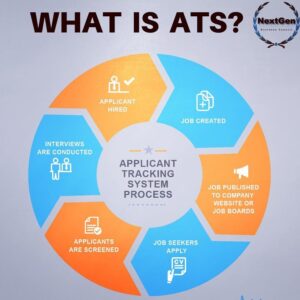
Why is it important?
ATS is the software that companies use to automate certain aspects of their hiring process. These automated systems scan each job applicant’s resume and decide whether or not to place the submission in their employee database. Manual pdf You should understand how an ATS works to increase your marketability to potential employers and stand out from other candidates in the hiring pool. This will give you a better chance of getting past the ATS and into a human recruiter’s inbox.
Depending on the size of the company, employers will get hundreds if not thousands of responses to their job postings. What the ATS software does for them is manage those incoming responses and still remain remain EEOC-compliant. Here are the main things the ATS software tracks:
- Candidate sourcing
- Resume storage
- Filters
- Keyword search
- Applicant communication
- Job-posting management
- Automated email customizations
- Interview tools
- Analytics and reporting
Use a proper ATS Format
A resume must be formatted correctly for ATS to review it. The simplest way a resume can be read by an ATS is in reverse chronological order, where the most recent and relevant work experience should go at the top of the document and less recent or less relevant information towards the bottom.
Use standard heading sections. This will allow the ATS to understand what content is coming next as it reviews your resume. Plain and simple language works best. Don’t take a chance using creative and unusual headers as the system may not recognize them. Do not use columns, footers, tables, and for heaven’s sake never a picture. Even the most advanced ATS system has trouble reading those.
When writing your resume some potential employers want a specific font. The main reason is so the ATS can read it. If a specific font is not required use a common font to ensure its readability to the ATS software. The most common fonts are:
- Calibri
- Arial
- Times New Roman
- Helvetica
Again, don’t get fancy and think that it will get the attention of the recruiter. It has to be accepted by the ATS first.
Short bullet points work best. Start your sentences by using strong action verbs. Bullet points will highlight the most relevant information conveying your skills and accomplishments in a concise to the point manner and will do it faster than long sentences. Keywords, Keywords, Keywords
Every job posting uses keywords and you have to match those keywords in your resume to get passed the ATS and to the human recruiter. You will want to use keywords from the job description in the proper context to match your work history. Don’t stuff your resume with keywords either. There are some online sites that will extract keywords and key phrases for you by copying and pasting the posted job description. The links to those sites are noted at the end of this article.
Use an ATS-friendly resume design
Recruiters need an organized resume from you to find the important information about you and your work experience. Just as you seek an organized job description, they seek an organized resume. As a rule, an ATS friendly resume has a professional, clean, and simple design. Google Docs has many ATS template designs.
File Format Type
Most potential employers for you will be looking for .docx or .pdf format unless otherwise noted on their job posting. Just follow whatever format they want to ensure its readable for the ATS. When you save your resume make two copies. One in .docx and the other in .pdf. For your own peace of mind also save them both to a thumb drive as well. Saving to a cloud service is also a good idea so you can have access to it on any device.
Finally, you want to consider running your completed resume on a web-based testing site. Keep in mind though you don’t want to expose personal information about yourself.
Google Docs ATS Friendly Resume
https://resumeworded.com/google-docs-resume-templates#see-google-doc-templates
Also see: Acing a Job Interview

